Tuesday’s Links for Kiddies
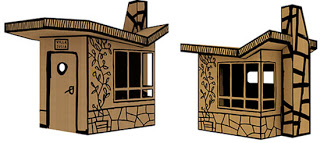
Via Download Squad
Kideo Player is curated by a father of two, and his taste is videos is a lot better than the spotty results you get from community moderation. The curator has a stake in the videos he selects, because his own kids watch them. Minimizing parental annoyance seems to be a priority, too: think Sesame Street, not nightmarish gummi bear. The library of videos seems to lean heavily toward educational material: I saw sign language, Spanish lessons, and animal vids when I was watching.
2. VILLA JULIA
 Via designboom
Via designboom
‘Villa Julia’ comes with a plan detailing the easy instructions for assembly; children set it up themselves(assisted by an adult) and make it their own by coloring the drawings found on the sides.
3. KIDREX : SAFE SEARCH TOOL FOR KIDS
Via KidRex
KidRex is a fun and safe search for kids, by kids! KidRex searches emphasize kid-related webpages from across the entire web and are powered by Google Custom Search and use Google SafeSearch technology.
In addition to Google SafeSearch, KidRex maintains its own database of inappropriate websites and keywords. KidRex researchers test KidRex daily to insure that you and your child have the best web experience possible.
4. THINK!
‘Think!’ is a program designed to encourage kids to think outside the box. Every week there is a fun challenge posted on the blog and kids have to try and see how they can come up with a solution. Challenges range from building boats (which can actually float) with duct tape and cardboard, making tool bridges, making small trampolines, etc. After your child has come up with something, take a picture and send it to the blog. Check out the blog to see what new challenge they have this week.
And oh, there are hints for teachers and parents too:
I would encourage you to let the children solve the problems offered here on their own. In the process of experimenting and failing, they will learn. If they are getting extremely frustrated, I would suggest that you ask questions to help direct their solution.
5. THE MONSTER EXCHANGE PROJECT
Via Monster Exchange
Monster Exchange is designed to encourage the development of reading and writing skills while integrating Internet technology into the classroom curriculum. Classrooms from a variety of schools worldwide are paired together; the students in each classroom are split into groups, each of which designs an original picture of a monster. The students must then write a description of the monster. The partnered classes then exchange their descriptions via e-mail and the Internet. These students are then challenged to use reading comprehension skills to read the descriptions and translate them into a monster picture. The true challenge involves creating a redrawn picture as close to the original picture as possible without looking at the original and using only the written description of the monster.
See an example here and read more about it too.